To add or receive money via your Umba bank account, you need share your virtual account number'
To get your Virtual Account Number:
1. Please log into your account.
2. Click on Account.
3. Click on Virtual Bank Account
On this page you can see your Virtual Account Number and share your account details. Then you can also initiate a transfer from any bank into your Umba Account using your account number.
On this page you can see your Virtual Account Number and share your account details. Then you can initiate a transfer with from any bank into your Umba Account.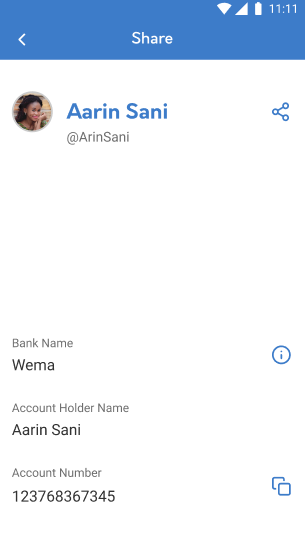

Comments
0 comments
Please sign in to leave a comment.