Opening an Umba account is free, and easy.
Download Umba on Google Play (for Android), coming soon on the App Store and follow the prompts on your phone. It will take a few minutes at most.
If you're wondering what you need to open an Umba account, find the steps outlined below:
1. Download the app
2. Click "Register Account" as a new user

3. Fill in your phone number
4. Fill in your email address
5. Type in your first and last name (as shown on your BVN)
6. Select your Date Of Birth
7. Input your BVN
8. Choose your sex
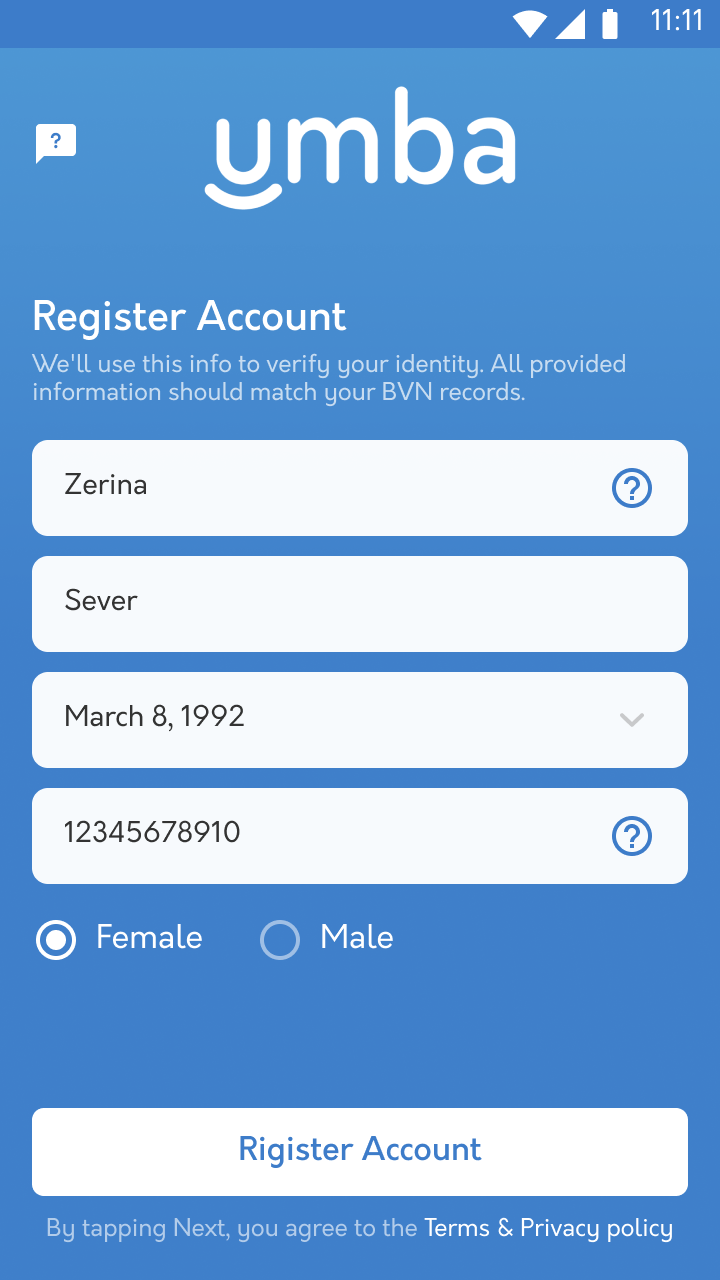
9. Click Register!
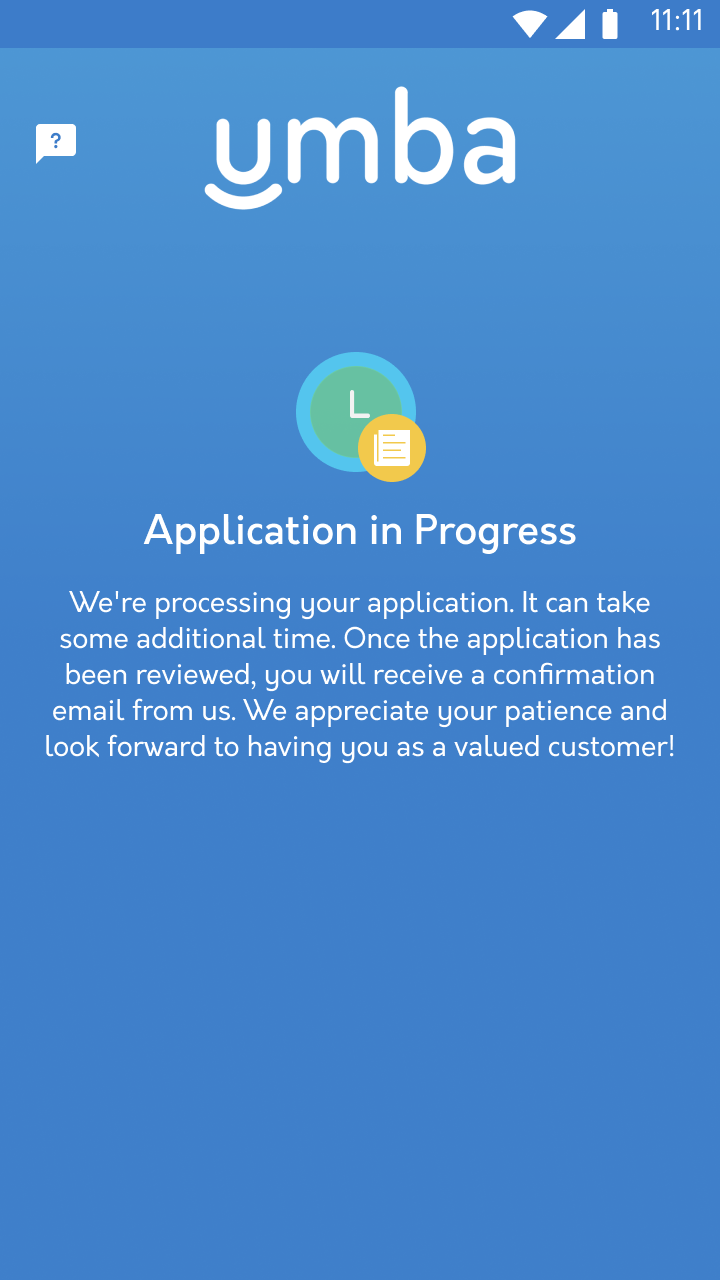
You have successfully registered for an Umba account.
Now we will review the details you provided, and take some time to verify your details. Once your application is successful your Umba account is up and running.

Comments
10 comments
Am still unable to verify my account
With my BVN Number
Umba account
My account is not yet verify
My account is not yet verify
My account is yet be verify
My selfie is not yet verify
I can't verify my number
Please i need help on my name ANENE MONDAY is my BVN name please help me
I am having issues with my bvn verification which I am sure it is correct
Ussdt court transfer
Please sign in to leave a comment.