You can now receive or send a request for money from your friends on Umba.
To request or send money, start by logging into your account, and clicking "Money Requests" on your dashboard.
How To Send A Money Request
- Tap on "Money Requests"
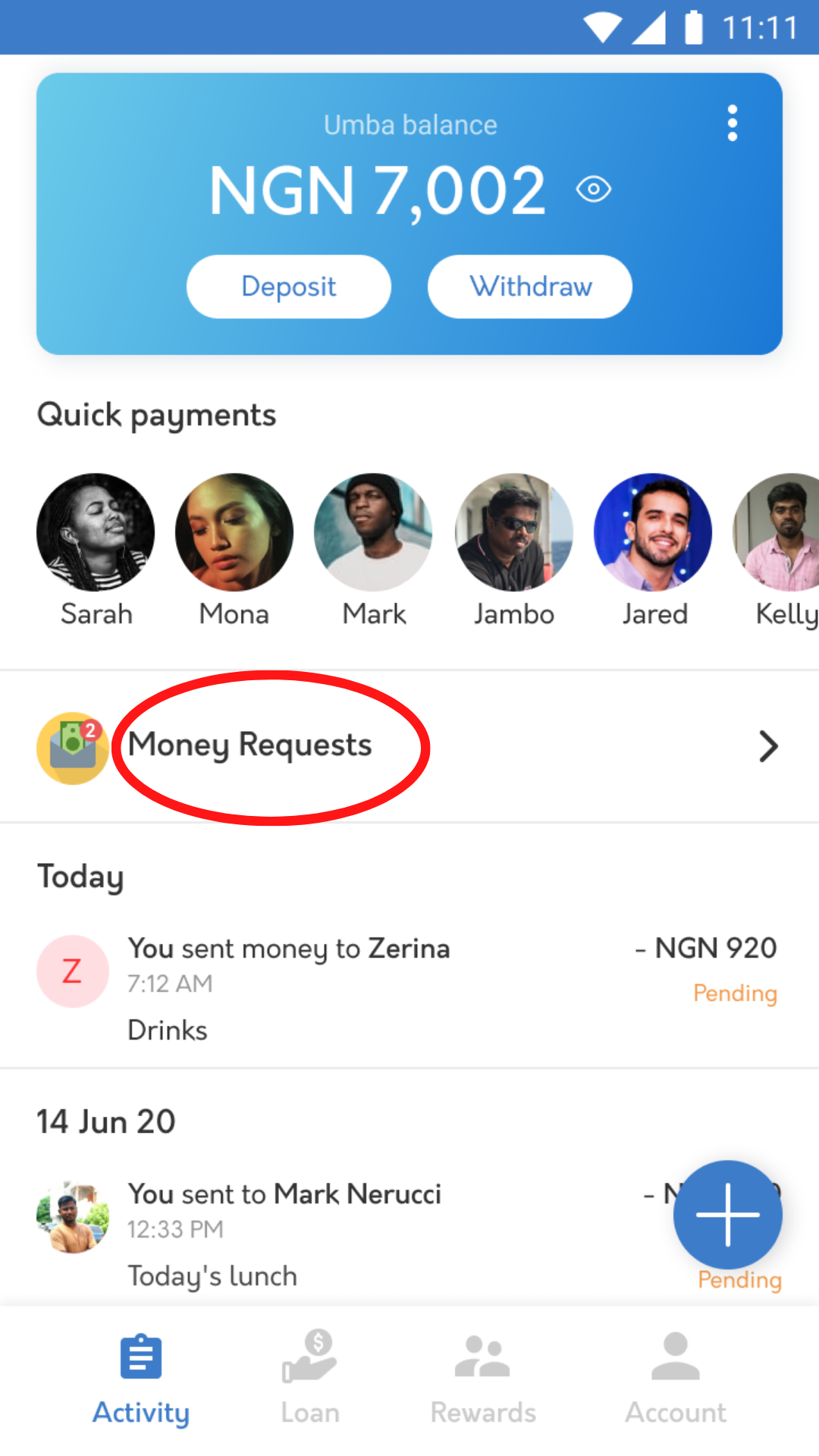
2. Click on "Outgoing" and tap the small "+" button on the lower right corner
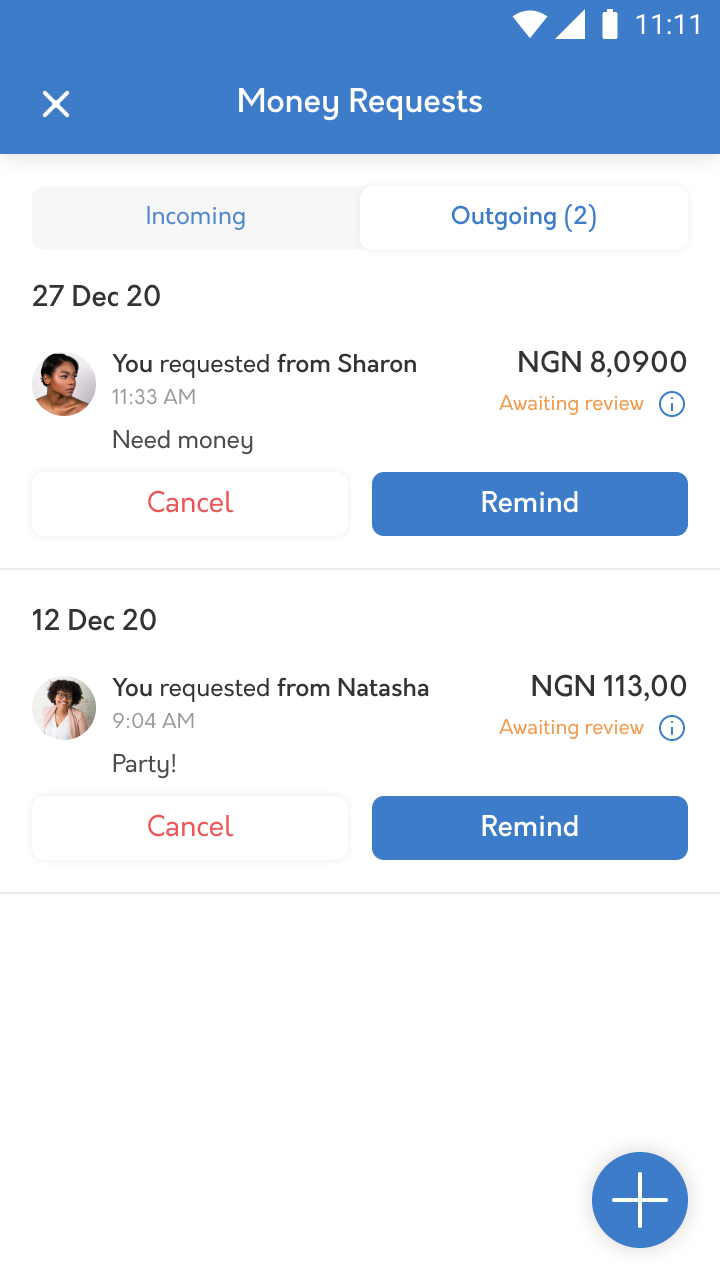
3. Select a recipient
4. Type in the amount
5. Choose "Send"
6. Whatever you select, we ask you to confirm the details
And your transaction is completed!
Your recipient can decline or accept your transaction. We will let you know whatever they choose, but in the meantime you can always click the remind button to nudge them about the pending request.
When you receive a money request, you can see your requests under the Incoming tab.
How To Receive A Money Request
- Tap on "Money Requests"
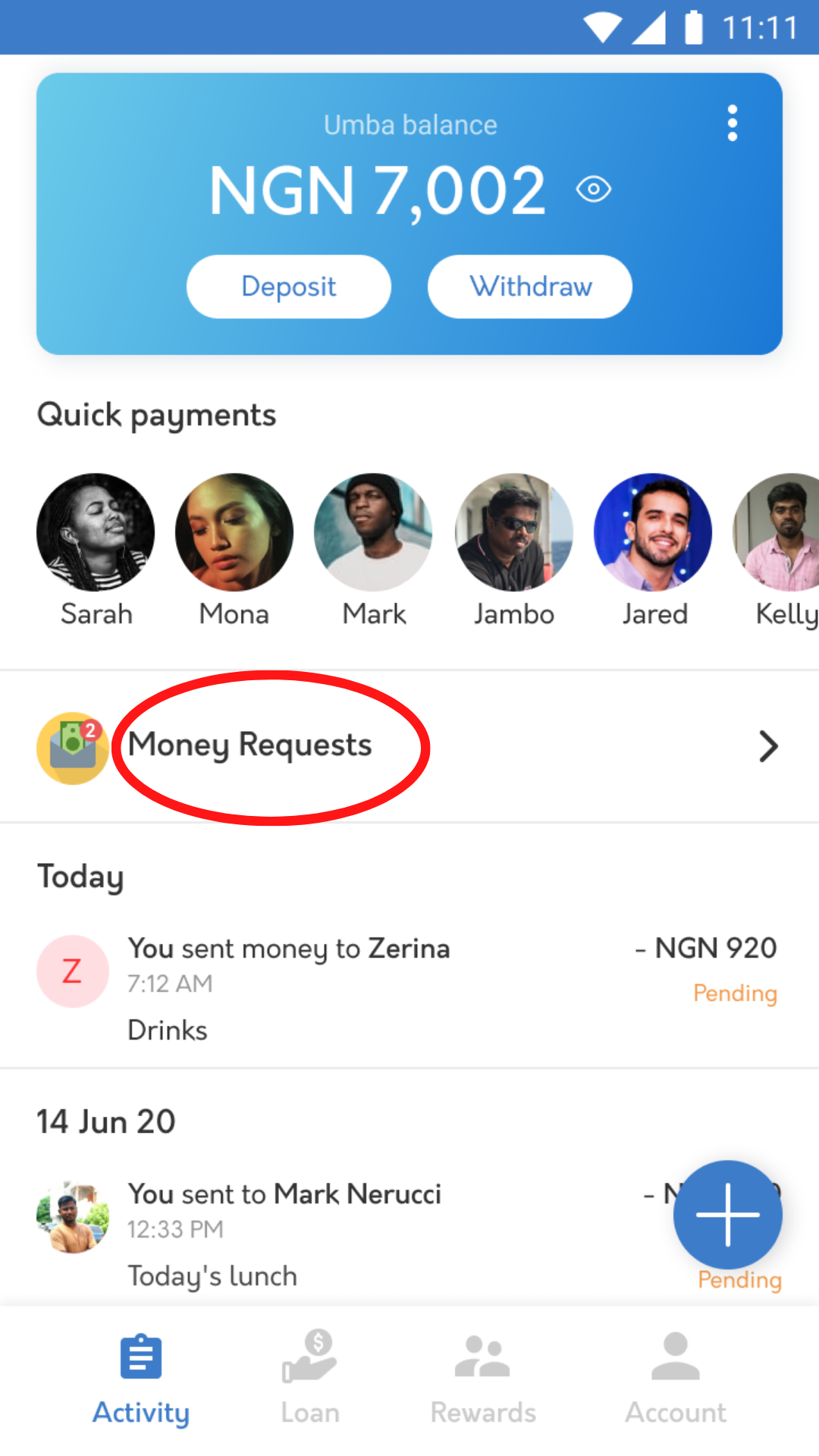
2. Click on "Incoming"
3. Select a recipient from your list of requests
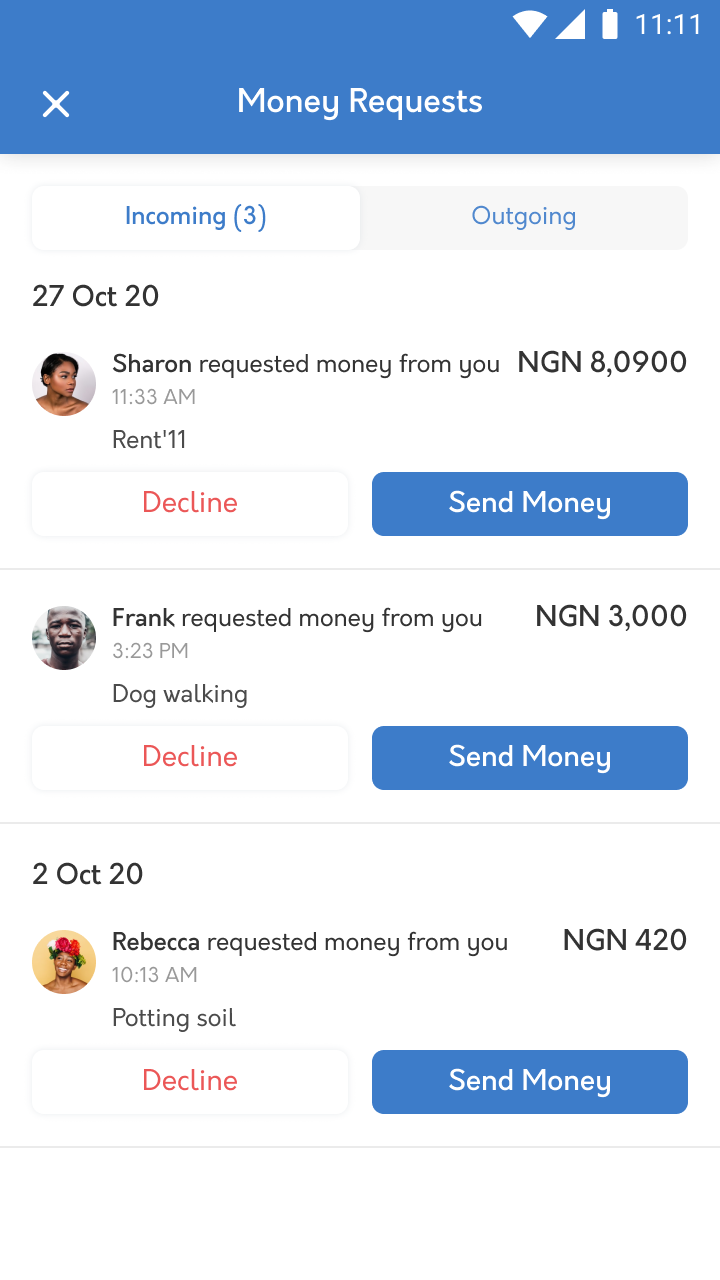
4. Choose to either "Decline" or "Send Money"
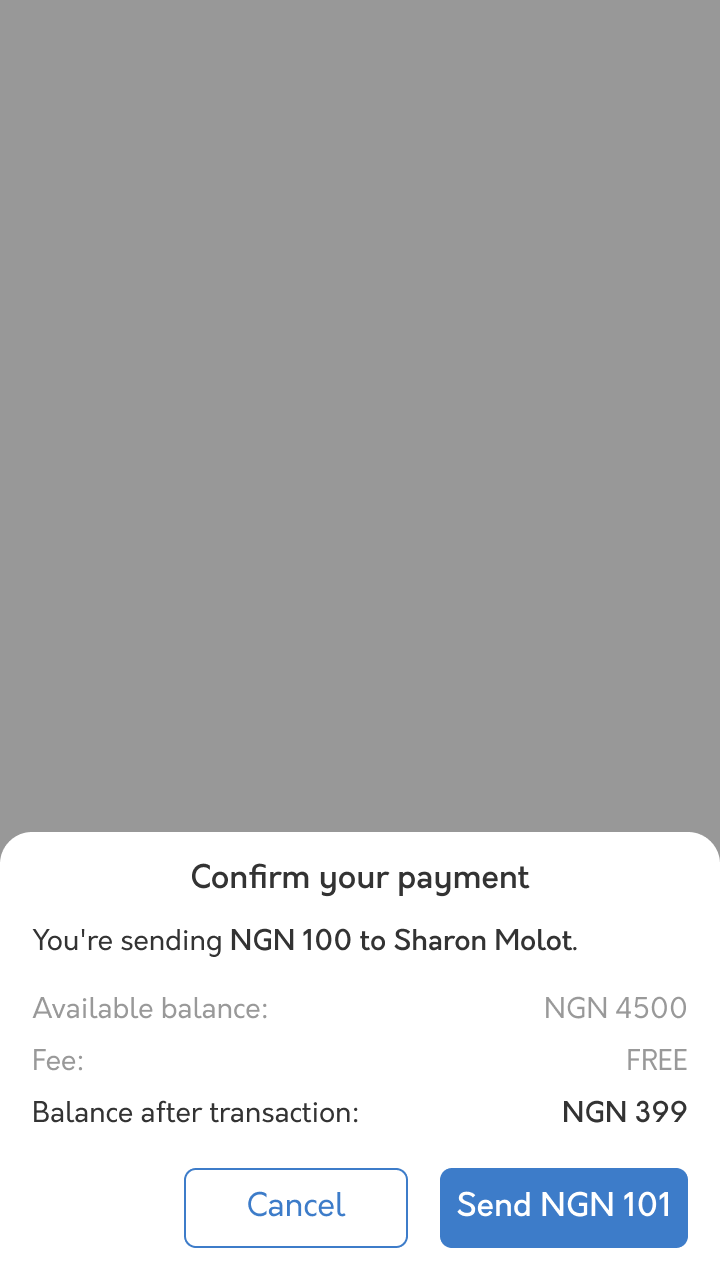
5. Whatever you select, we ask you to confirm the details
6. And your transaction is completed or cancelled!

Comments
2 comments
I did transfer from my fair money account to my umba wallet. But I didn't see alert for my umba wallet and the transfer was successfully from my fair money account, please what happened
Please i can't login why
Please sign in to leave a comment.